Diep.io Commands List

There are Diep.io commands. Do you know about them? It is based on Diep.io commands that the games can be played. Have a look at Diep.io commands and the Diep.io console.
The console is vital and acts as a Modder to the game. You can access the Console at the home button situated at the top of the screen. One can add different commands and codes with the help of the console.
After learning the Diep.io controls 2021 list, you should learn the commands.
Here Are Few Diep.io Commands
- Con_toggle- This helps toggle the console on or off.
- lb_reconnect- The command disconnects you from the current server and helps you find a new server.
- Net_replace_color [id] [hex] -This would help replace a color from the network color table.
- Net_replace_color [hex1] [hex2] –It is the command that helps replace a color from the network color table order.
- Ui_replace_colors [hex1] [hex2] -The command replaces color from the UI color palette table in order.
- Net_replace_color 0 0x0000FF – It allows smasher and dominator bases.
The Color Diep.io Commands
When you use these Diep.io commands, you will get better game styling compared to other players.
- Net_replace_color 3 0xFF0000 is for Blue Team
- Net_replace_color 4 0xFF0000 for Red Team
- Net_replace_color 5 0xFF0000 represents the Purple Team
- Net_replace_color 6 0xFF0000 for the Green Team
- Net_replace_color 8 0xFF0000 for Square
- Net_replace_color 9 0xFF0000 for Triangle
- Net_replace_color 10 0xFF0000 for Pentagon
- Net_replace_color 11 0xFF0000 for Crashers
- Net_replace_color 12 0xFF0000 -For the options Arena Closers/Neutral Dominators
- Net_replace_color 13 0xFF0000-For the Scoreboard
- Net_replace_color 14 0xFF0000 -For Maze Walls
- Net_replace_color 17 0xFF0000 for- Fallen Bosses
- Net_replace_color 100 0xFF0000 for -Background
- Net_replace_color 101 0xFF0000 –It is for the background, which is outside.
Close The Console
Once done you need to click Home to close the console. If you reload the page, it will wipe out all commands. Hence you have to input them again. The console however cannot be activated on phones or tablets, as there is no Home key on the keyboards.

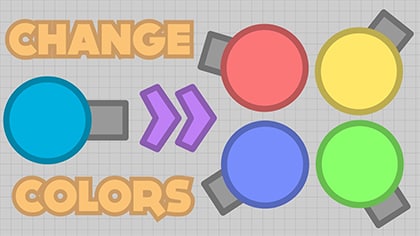
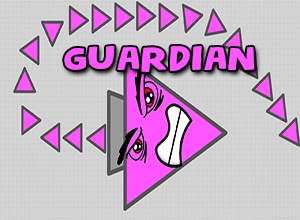
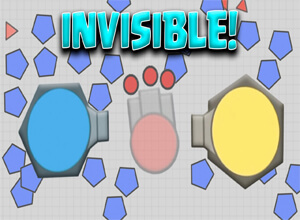
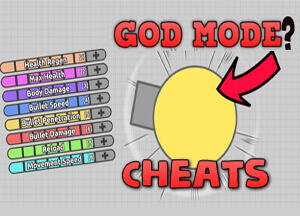
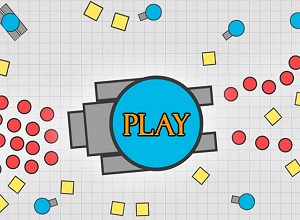


I download it but it dose download
where’s the home button on chromebook Acer
I think you can use fn+left arrow
Very good info keep going
i know how summon the gaurdian and summoner
press numlock to turn it off and press 7 on right keypad. Turn numlock back on in order to use the numbers again.
Andi you prees HOME Button and copy the console.
what is the home button ?
On your keyboard,there is a numpad on the right.To open the console,hold left-shift then press 7 to open the console.To use the console,copy and paste the commands listed above.Hope i helped!
i cant dude
i cant open the console 🙁
its not working
How to use?