How To Operate Diepio Tanks?
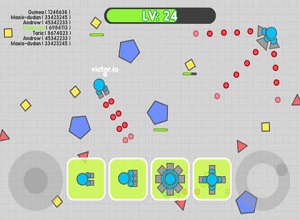
Diep.io offers a wide variety of tanks for players to choose from, and you need to choose one with care to be ahead in the game. Diep.io is a type of game where you need to progress with care. You cannot downgrade your Diepio tanks, as dying in the game is the only way you can do so. You need to choose progression and select tanks with care to be a winner in this game.
Which Diepio Tank Should You Choose?
At the end of the day, your choice of Diepio tanks rests on your own preferences. For instance, if you are a fan of an aggressive style of playing, you will not like to use Sniper.
Choose Twin branch if you want to move up levels as quickly as possible. The density and fire rate of such Diep.io tanks 2021 are quite high, and you can destroy many shapes quickly. The more the number of shapes that you demolish, the quicker you can move up levels.
You should choose a tank with machine gun that comes with a single barrel but takes very quick shots. Due to the high rate of firing, this tank is quite good for gamers to take down opponents.
How To Move Diepio Tanks?
You can use the WASD or arrow keys to move any tank that can be moved. You can use the mouse to move the tank cannon (s) that point perpetually at the cursor. You can make the tank automatically spin by pressing the key C.
Make left click with your mouse or press the SPACE bar to shoot ammo at your opponents. When you press on E, the tank will automatically fire shots. But the capacity to shoot ammo is absent in Smasher and the upgraded versions for the same – other than Auto Smasher.
If you wish to operate controllable Drones that are used by tanks, you can use the SPACE bar or left-click with your mouse to draw the Drones to your cursor. It is always activated in case the “Auto Fire” option is enabled. When you press SHIFT or right-click, the drones will be moved away from your cursor. Else, the Drones will revolve around or return to the Diepio tanks. This is unless you have an enemy tank, a Boss or a Polygon close by.
If you use Factory, ammo will be shot to your cursor by your Minions while making a left click or when the Auto Fire option is activated.
A few Diepio tanks also have extra controls. For instance, making a right-click when you use as the Predator will prolong the focus of the tank to where the mouse is.


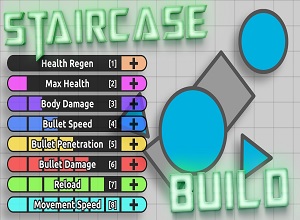



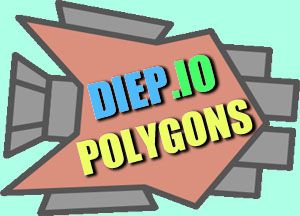
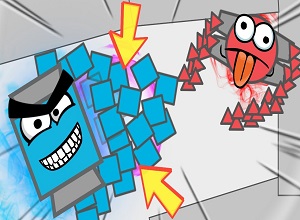
no download diep io tank