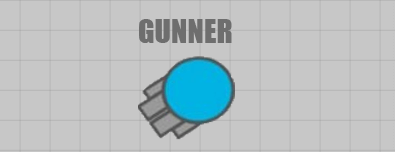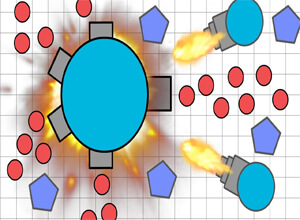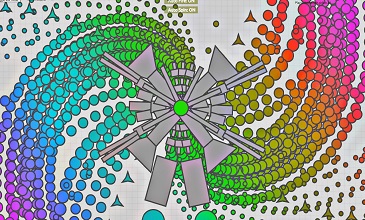What Are The Various Diep.io Tanks On Offer?

Diep.io is a multiplayer game that comes with various Diep.io tanks for players and can help gamers get an edge while playing.
A multiplayer game, Diep.io demands that you proceed carefully. There are tanks in the game and you have to level them properly so that you can attack the enemies better and distribute your skill points well. Diep.io tanks cannot be downgraded. If you have to win, you need to choose tanks carefully and opt for progression.
What Are The Various Diep.io Tanks On Offer?
The Diep.io all tanks include:
- Twin branch – You need to choose it to move up the levels as fast as you can. With these tanks, you can get a very high fire rate and density. You will be able to destroy numerous shapes faster. When you destroy more shapes faster, it is possible to move up the levels at a quicker pace.
- Predator – Make a right-click while using it. This will prolong the tank’s focus to the location of your mouse. There are additional controls with these tanks.
- Factory – While making left clicks, you can shoot bullets with your cursor by the Minions that you have. You can also do this when you have the Auto Fire option turned on.
- Sniper – It is perfect if you love an aggressive playing style.
Which Tank To Opt For?
There are different skills with different tanks and different types of playing styles. Based on your style of playing, you need to choose a tank.
For example, you can select a tank that is equipped with a single-barreled machine gun that takes fast shots. The firing rate is very high, and it is good enough for players who wish to kill adversaries faster.
The Diep.io developers are continuously trying to better the game, and they collect statistics and assess them to have a game that is more balanced. The Diep.io tanks that you choose will be based on the preferences that you have.
How Can You Use These Tanks?
Use the Space bar or left click to shoot down your adversaries. Press the “E” key to fire shots automatically with your tank.
Use the arrow keys or WASD for moving any moveable tank. Use your mouse to shift the tank cannons pointing at your cursor. Press “C” to spin the tank automatically.
Left-click or use the Space bar to attract the game Drones to the cursor. Enable the “Auto Fire” feature to activate the Drones. Otherwise, the Drones will go back to or revolve around the Diep.io tanks.