How To Install Diepio Mods?

Diepio mods are very useful user scripts that can improve the experience of playing the game Diep.io. Find out how to install or uninstall this user script.
Diepio is a browser-based multiplayer game that is played by thousands of gamers online. Diepio mods are user scripts that can be regarded as add-ons and can improve your experience of playing the game. If you use the Google Chrome browser, you would possibly like to know how to install or uninstall this user script. Read on and find out about the direction for the installation and un-installation of the Diepio mod extension for the browser.
Installation of the Mods on Chrome
It is easy to set up the mods when you have the right instructions. Here is how to install Diep.io cheats 2018 on the browser:
- Find the Tampermonkey extension online at the Chrome web store. Click on it to download and begin the installation. Once you complete, you will be able to find an icon of Tampermonkey close to the Google Chrome Menu.
- Browse the Mods for Diepio, and search the ones that you wish to install. You should then unlock the same, and choose the “Install” button.
- Once you finish, you have to refresh your browser page so as to have the script – which you installed – to obtain immediate benefit. You can also edit that script. Choose the icon for “Tampermonkey” and visit the Dashboard. You will be able to find the user scripts in a list form and choose any of them to start the adaptations. Once you have completed it, you have to save all the changes.
Un-installation of the Mods on Chrome
The un-installation process for Diepio mods is easier. You can use these steps for uninstalling the extension, which would also remove the mods, from Google Chrome.
- Choose the menu option on your Google Chrome browser.
- Click on More tools, and then browse Extensions
- Choose the extension that you wish to delete, and then choose the “Remove” option from Chrome
- This will let you find a notification about removing the same extension. Click on “Remove”.
- If there is an icon on that extension that is shown in the toolbar for Chrome, click on the right mouse over that icon. Choose the option “Remove from Chrome” and have that extension deleted.
Right now, some users are experiencing issues with the installation of the user script since the last update for Google Chrome. However, the above tips will be fairly useful for you in installing and uninstalling the Diepio mods from the browser.
Features Of Diepio Mods
- PRESS “TAB” Button to activate color menu
- Color Changer
- Colorful Items
- Aimbot
- Fire Bot
- Aim Settings
- Auto Respawn
- FPS
You must have one of the 3 plug-ins below depending on your browser
TAMPERMONKEY CHROME / TAMPERMONKEY OPERA / GREASEMONKEY MOZILLA
VirusTotal Scan: Diep.io Mod

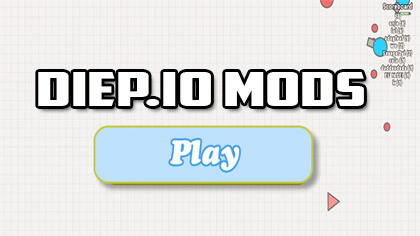

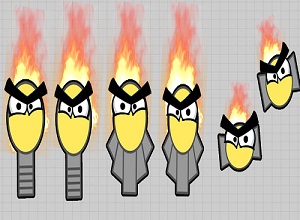
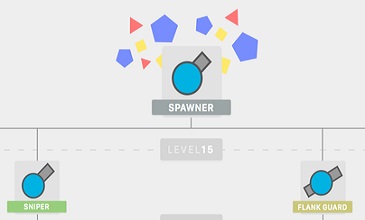

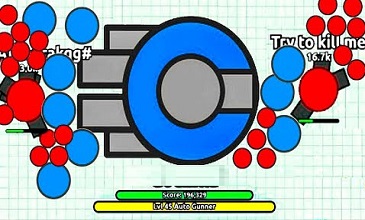


thanks it works